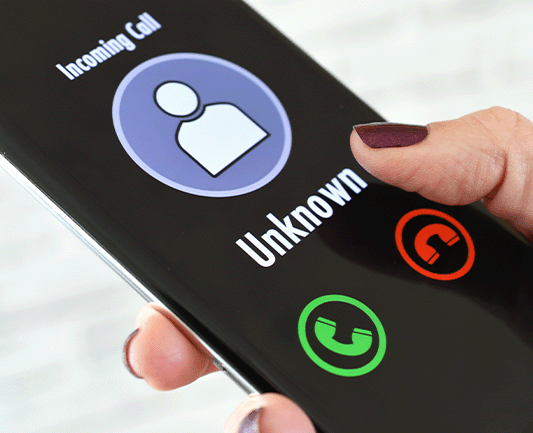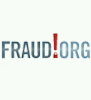Protect yourself from scams
Phishing emails and text messages can seem like they're from a legitimate company or person. However, these messages often contain malicious software in the form of attachments and links. Once you open them, the malicious software enters your computer and begins stealing your private information.
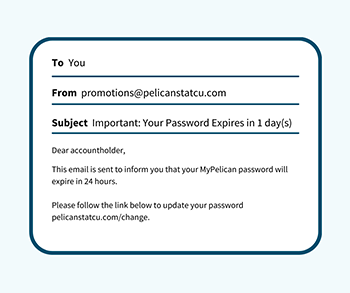
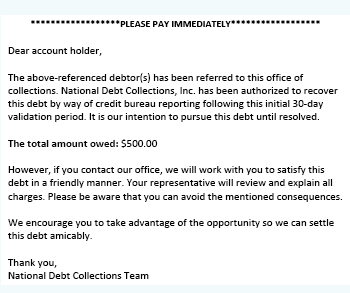

How to Tell if Communication from Pelican Is Real
| Pelican will NEVER call, email, or contact you to ask for your username, password, or other online banking credentials. | Pelican will NEVER contact you to ask for your credit or debit card number, PIN, or 3-digit security code. |
| All of your transactions are monitored 24/7, and you will be notified of any suspicious activity for verification. | Card controls are available through our mobile app, which allows you to freeze and unfreeze your card when not in use. |
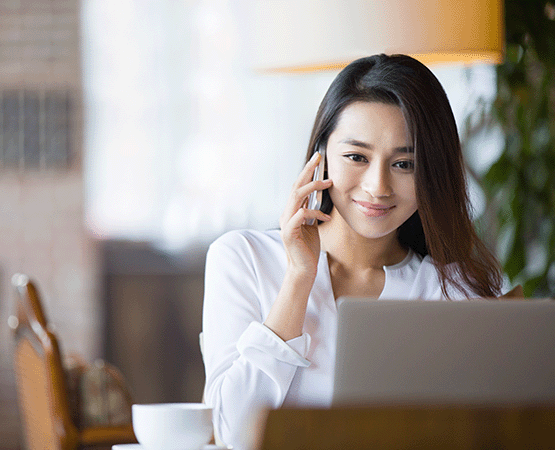
List of Reported Scams and Compromises
Members have reported receiving a text asking for verification of a transaction. Once they reply "No," they receive a call from a fraudster asking for information. The fraudster then sends a link.
Once the link is clicked, the fraudster gains access to the member's phone, allowing them to change the member's information and send fraudulent Zelle transactions.
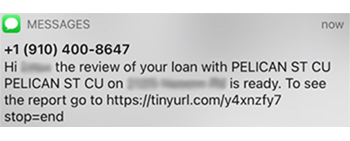
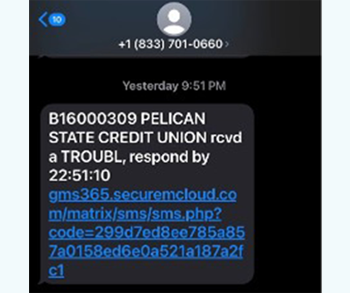
The scammers are sending the check along with a letter containing instructions on how to deposit it. The instructions include sending personal and account information directly to the scammer, and the scammer's hope is that the victim attempts to deposit the check by following the instructions.

Keep Yourself Safe in Cyberspace
- Set a password with a a long combination of upper and lowercase letters and numbers.
- Make your password hard to guess.
- Change your password frequently.
- Don't write it down or share it with others.
- Don't send your personal information such as account numbers, Social Security numbers, and passwords via email or text.
- Before opening a file, make sure you know the sender and that the email address they're sending it from is correct.
- Avoid opening files from emails you don't recognize.
- Make sure you have a good antivirus program on your computer that is up-to-date.
- Never login from a link that is embedded in an email message.
- Remember that a website may look like the correct one when in fact it's not.
- Take time to verify that the link or website you're visiting matches exactly with the URL that you'd expect.
Monitoring account activity is the best way to assess your risk!
Stop those annoying phone calls and emails!